IT teams are bearing the weight of rapid change. They shoulder the responsibility of expansive networks with ever-increasing endpoints and devices, at a time of continuous technological change and macroeconomic challenges.
Recent research from The Upwork Institute found that the average IT professional can only handle 85% of their daily tickets. To ease this pressure many have turned to IT automation to streamline their workflows; however, some struggle to use it to its full capability.
We’ll look at what organizations and their IT departments require to successfully implement automation. Since automation has a wide range of applications, we’ll concentrate on the essentials, including why automation is so effective, how to integrate legacy systems, and best practices for overcoming common implementation issues.
Understanding the full extent of automation’s ability
At its core, automation is about using software to handle repetitive tasks without human intervention, whether it’s streamlining workflows, automating helpdesk tools, scaling admin-heavy processes, ensuring compliance and security, or onboarding employees. It’s about driving efficiencies and cost savings, but it also minimizes errors, accelerates operations, and frees staff up for strategic work.
A prime example is automated endpoint management, handling the growing number of physical and virtual devices that connect to a network, such as laptops, phones, and desktops. Without automation, IT teams must manually configure systems, install software, and apply patches, a time-consuming process prone to errors and inconsistencies.
As IT environments grow more complex, these manual tasks become a bottleneck, stretching teams even thinner. Automated endpoint management helps to solve this by streamlining device management, ensuring security updates are applied promptly, and reducing the burden on IT staff. It doesn’t have the keys to the kingdom though, instead it automates repetitive tasks, freeing up IT teams to focus their attention and time on more complex IT issues.
Benefits like these are why 80% of organizations are expected to adopt intelligent automation by 2025. For IT teams overwhelmed by their workload, automation becomes a valuable tool that alleviates the burden on stretched teams. And can go some way towards alleviating burnout.
Build from the ground up
All automation journeys should start with strong foundations. For most businesses, legacy software and infrastructure pose the biggest obstacles to proper implementation. Over time, older systems become cumbersome, accumulating “technical debt” – systems are not built with the future in mind and gradually hinder long-term sustainability.
Outdated legacy systems are problematic for several reasons. They often lack modern interfaces, security features, and interoperability while relying on outdated protocols and proprietary technologies. This forces IT teams to find ways to bridge the gap between old and new systems. Organizations have two choices: they can invest in an internal team to modernize their systems or work with third-party providers who help bypass legacy system challenges by migrating operations to the cloud.
Whether working with an internal or external team, one of the best ways to succeed in automation is to get data in order. Automation depends on accurate, well-organized data that is properly indexed and categorized in clearly defined locations. Businesses that achieve this level of organization automate, on average, 70% of their processes.
Considering the weak links in an organization
Another key pillar is cybersecurity. As remote work becomes more common, businesses are finding that implementing automation is particularly challenging when managing devices across a wide network while ensuring they remain secure. Without proper safeguards from the outset, new technologies can introduce vulnerabilities, making it crucial to prioritize security early.
Getting cybersecurity right is essential because automation relies heavily on data and interconnected systems, which are prime targets for cyberattacks. More importantly, a strong security foundation reassures employees, customers, and stakeholders that automated processes are not only efficient but also trustworthy and resilient.
Once up and running, automated endpoint management solutions can provide greater visibility into both legacy and modern systems, helping IT teams identify bottlenecks, inefficiencies, and areas for improvement, making it easier to pinpoint which parts of their infrastructure need automation.
The result? Automated endpoint management tools act as a reliable sidekick for IT teams, not just tackling security concerns but also freeing them from time-consuming admin tasks, so they can focus on bigger projects. Simply put, IT teams can spend less time firefighting and more time improving systems. By keeping everything up to date and protected, these tools don’t just reduce vulnerabilities; they also help organizations run more smoothly, boosting efficiency and productivity along the way.
Automation as a continuous process
Automation is not a stand-alone solution, even if it can substantially reduce IT burdens. Businesses must constantly analyze and streamline procedures if they want to realize its full potential. Whether it’s increasing productivity, optimizing resource use, or fortifying security, every automated task needs to be in line with organizational goals and add value.
To ensure that automated procedures remain efficient and in line with business requirements, it is essential to regularly assess and adjust them. Establishing a regular evaluation of automated procedures can ensure their outcomes are still contributing towards these objectives. By taking a strategic approach to automation, organizations can create more efficient IT ecosystems that enhance productivity, streamline operations, and position IT teams for long-term success.
We’ve featured the best IT management tool.
This article was produced as part of TechRadarPro’s Expert Insights channel where we feature the best and brightest minds in the technology industry today. The views expressed here are those of the author and are not necessarily those of TechRadarPro or Future plc. If you are interested in contributing find out more here: https://www.techradar.com/news/submit-your-story-to-techradar-pro
This post was originally authored and published by from Tech Radar via RSS Feed. Join today to get your news feed on Nationwide Report®.